GridLayout는 스트라이프 관리자입니다 컨테이너를 동일한 차원의 여러 사각형 격자로 변조하는 스윙으로, 각 사각형은 상자에 배치됩니다. 아래 코드에서는 3개의 행과 2개의 열에 6개의 버튼을 넣습니다.
import java.awt.GridLayout;Output
import javax.swing.JButton;
import javax.swing.JFrame;
import javax.swing.JPanel;
public class GridLayoutExample extends JFrame{
GridLayout grid = new GridLayout(3, 2);
public GridLayoutExample(){
JFrame 프레임 = new JFrame();
frame.setDefaultCloseOperation(JFrame.EXIT_ON_CLOSE);
frame.setSize(250,250);
frame.setVisible(true);
JPanel 패널 = new JPanel();
frame.setContentPane(패널);
panel.setLayout(그리드);
panel.add(new JButton("1"));
panel.add(새 JButton("2"));
panel.add(new JButton("3"));
panel.add(new JButton("4"));
panel.add(new JButton("5"));
panel.add(new JButton("6"));
}
public static void main(String[] args) {
new GridLayoutExample();
}
}
setHgap 및 setVgap
메서드 setHgap(int h)은 정수 값을 매개변수로 사용하여 두 구성 요소 사이의 가로 공간을 변경합니다.
setVgap(int v)은 정수 값을 매개변수로 사용하여 두 구성 요소 사이의 세로 공간을 변경합니다.
GridLayout에는 Hgap과 Vgap를 인수 : < / div>
public gridLayout (int line, int col, int hgap, int vgap);
- row: 0은 행 수가 없음을 의미합니다.
- col: 0은 열 수가 없음을 의미합니다.
- hgap: 수평 공간.
- vgap: vartical space.
이전 코드에 다음 두 명령문을 추가한 결과입니다.
- col: 0은 열 수가 없음을 의미합니다.
- hgap: 수평 공간.
- vgap: vartical space.
이전 코드에 다음 두 명령문을 추가한 결과입니다.
grid.setHgap(10);
grid.setVgap(15);
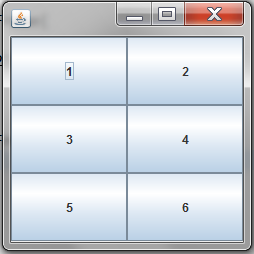
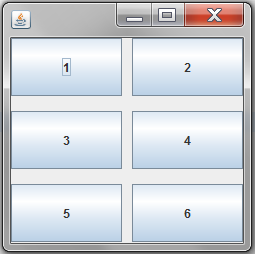 < / a>< / div>
< / a>< / div>
Commentaires (12)
Connectez-vous pour commenter
Rejoignez la discussion et partagez vos connaissances avec la communauté
Excellent tutoriel !
N'hésitez pas si vous avez des questions.