The save dialog is displayed with these two lines of code:
//instantiate JFileChooser
final JFileChooser fc = new JFileChooser();
//invoke the showSaveDialog method
int valueour = fc.showSaveDialog(window);
The JFileChooser instance is the same for opening and saving dialogs, so you must use the same instance. File chooser and avoid creating multiple versions.
import java.awt.BorderLayout;
import java.awt.event.ActionEvent;
import java.awt.event.ActionListener;
import java.io.File;
import javax.swing.JFileChooser;
import javax.swing.JFrame;
import javax.swing.JMenu;
import javax.swing.JMenuBar;
import javax.swing.JMenuItem;
public class SaveDialog {
public static void main(String[] args) {
final JFrame window = new JFrame();
window.setSize(200,200);
window.setLocationRelativeTo(null);
window.setDefaultCloseOperation(JFrame.EXIT_ON_CLOSE);
window.setVisible(true);
JMenuBar jmb = new JMenuBar();
JMenu jm = new JMenu("Ficher");
JMenuItem Save = new JMenuItem("Save");
jm.add(Save);
jmb.add(jm);
window.add(jmb,BorderLayout.NORTH);
JFileChooser fc = new JFileChooser();
Save.addActionListener(new ActionListener() {
@Override
public void actionPerformed(ActionEvent arg0) {
// TODO Auto-generated method stub
int val_retour = fc.showSaveDialog(window);
if (val_retour == JFileChooser.APPROVE_OPTION) {
File file = fc.getSelectedFile();
//display the absolute path of the file
System.out.println("Absolute path: "+file.getAbsolutePath()+"\n");
} else {
System.out.println("Registration is canceled\n");
}
}
});
}
}
The console:
Absolute path: C:\Users\VAIO\Documents\CC++\test.txtYou can change the file selection mode. For example, the following line of code makes it possible to select only the folders in JFileChooser:
fc.setFileSelectionMode(JFileChooser.DIRECTORIES_ONLY);Another selection mode is FILES_AND_DIRECTORIES. The default setting is FILES_ONLY.
References
Oracle Doc:How to Use File Choosers
StackOverFlow:How to save a file using JFileChooser.showSaveDialog?
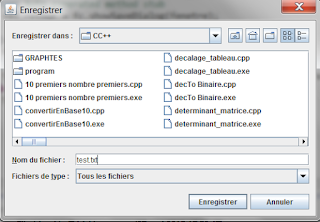
Commentaires (0)
Laisser un commentaire
Connectez-vous pour commenter
Rejoignez la discussion et partagez vos connaissances avec la communauté
Chargement des commentaires...