import javax.swing.*;Output:
import java.awt.*;
class Image extends JFrame {
public static void main(String[] args) throws Exception {
JFrame.setDefaultLookAndFeelDecorated(true);
JFrame frame = new JFrame();
String src = Image.class.getClassLoader().
getSystemResource("image.jpg").toString();
frame.getContentPane().add(new JEditorPane("text/html",
" < img src='"+src+"' width=280 height=400> "));
frame.setDefaultCloseOperation(JFrame.EXIT_ON_CLOSE);
frame.pack();
frame.setVisible(true);
}
}
Java
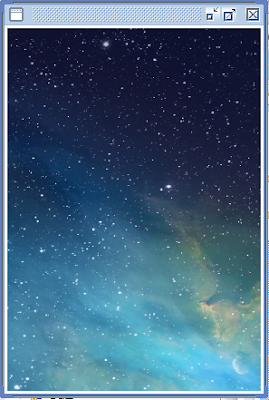
Commentaires (0)
Laisser un commentaire
Connectez-vous pour commenter
Rejoignez la discussion et partagez vos connaissances avec la communauté
Chargement des commentaires...